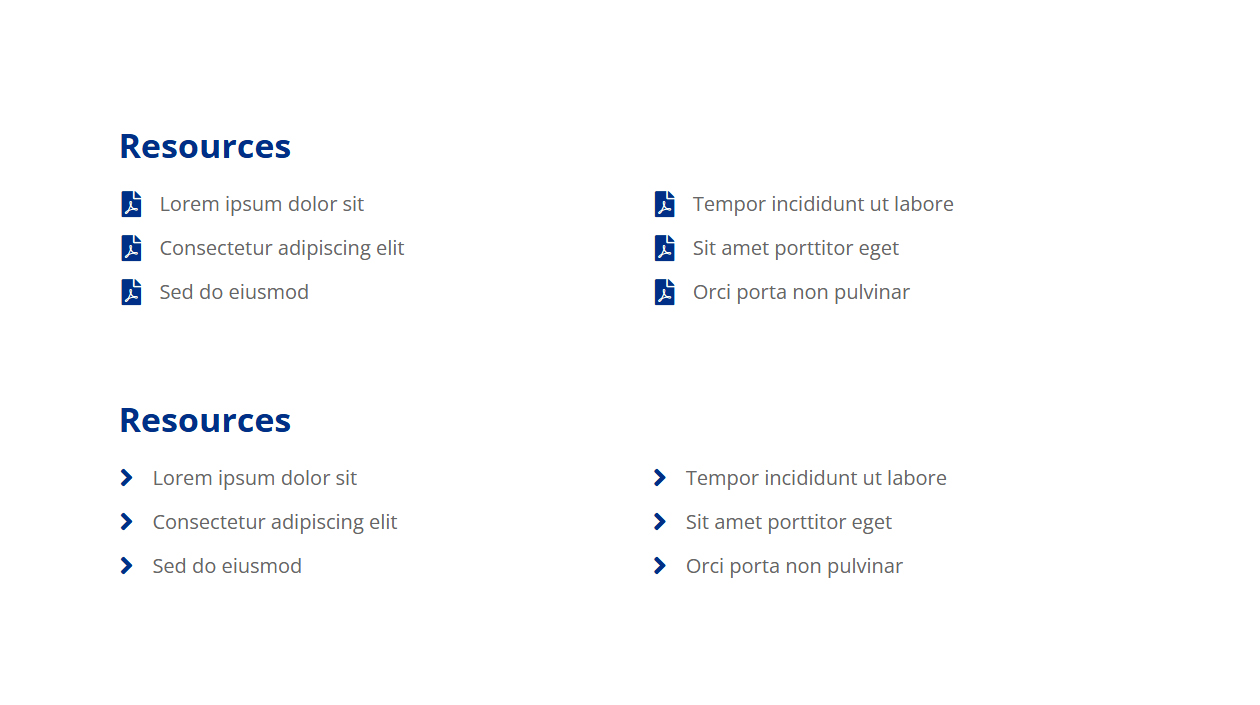If your FSS site uses a document manager, please follow the layout guidelines below:
- Use a “Resources” heading instead of “Document Manager”.
- Apply a Heading 2 preset style for the Resources heading. Do not use the Spotlight heading style.
- If all links are PDFs, use a custom list with PDF icons. If not all links are PDFs, use arrow icons instead.
- For any link that is a PDF form, it must open in a new tab. To do this:
- Disable the PDF lightbox.
- Add the class
disable-pdfunder Advanced tab > CSS ID & Classes > CSS Class.
If you have any concerns, please contact the LEAP support team.