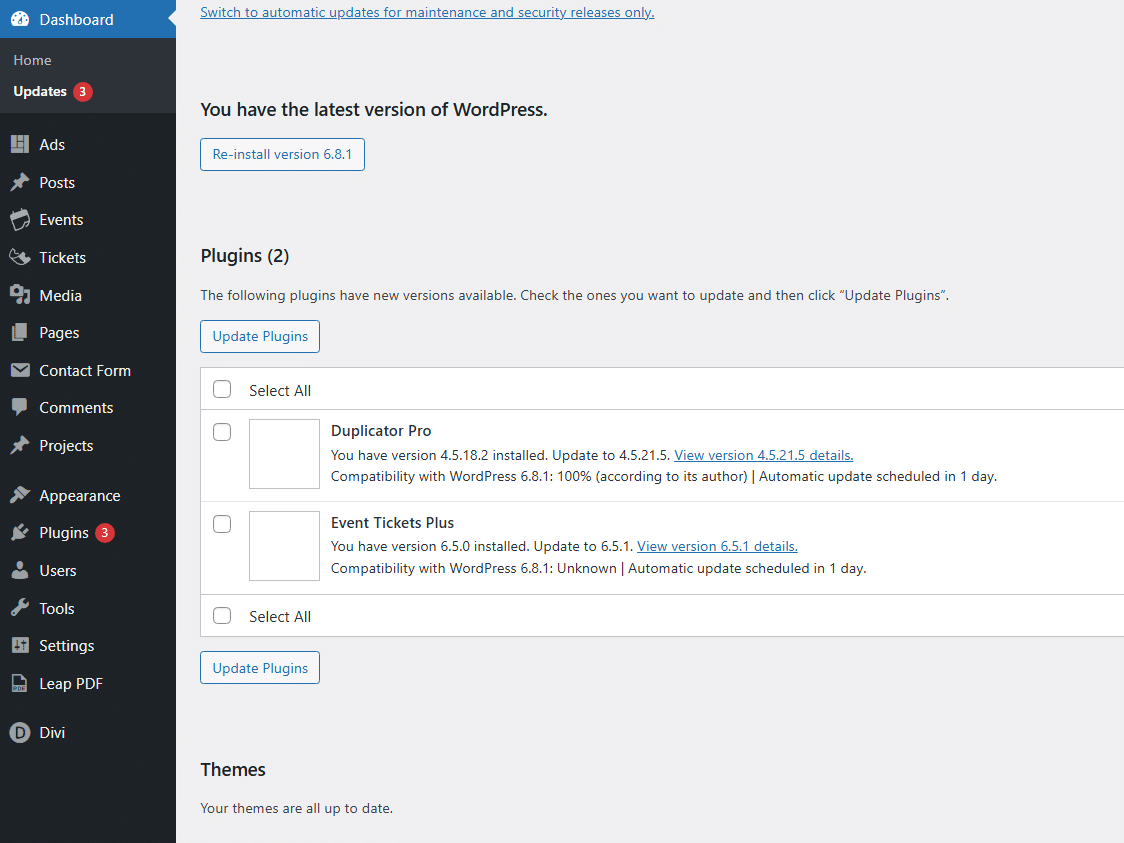Do not install new plugins. Plugin installation, activation, and deletion are restricted to maintain security, performance, and stability across all FSS-powered sites. Unauthorized plugin changes may cause site-wide issues or violate compliance policies.
FSS Administrators do not have access to Plugins Management. This includes installing, activating, deactivating, or deleting plugins. If you need new features or plugin functionalities, contact the LEAP support team for assistance. While FSS Administrators have full access to most settings across the site, plugins and user management are intentionally restricted to protect site integrity and ensure compliance—including standards related to 889 compliance (U.S. Federal regulation that prohibits certain foreign technologies and services).
Plugin Updates
Although plugin installation is restricted, FSS Administrators do have access to update existing plugins. We recommend you keep all plugins updated to their latest versions. Updates often include important security patches, bug fixes, and compatibility improvements.
While we aim to enable automatic updates wherever possible, WordPress may introduce a 48-hour delay before applying auto-updates. During that window, outdated plugins can cause broken layouts, slow performance, or disabled features.
When updating plugins:
- Ensure you have a stable and strong internet connection. Interrupted updates can result in corrupted files or broken sites.
- If you encounter problems during or after an update, contact the LEAP support team for help immediately.