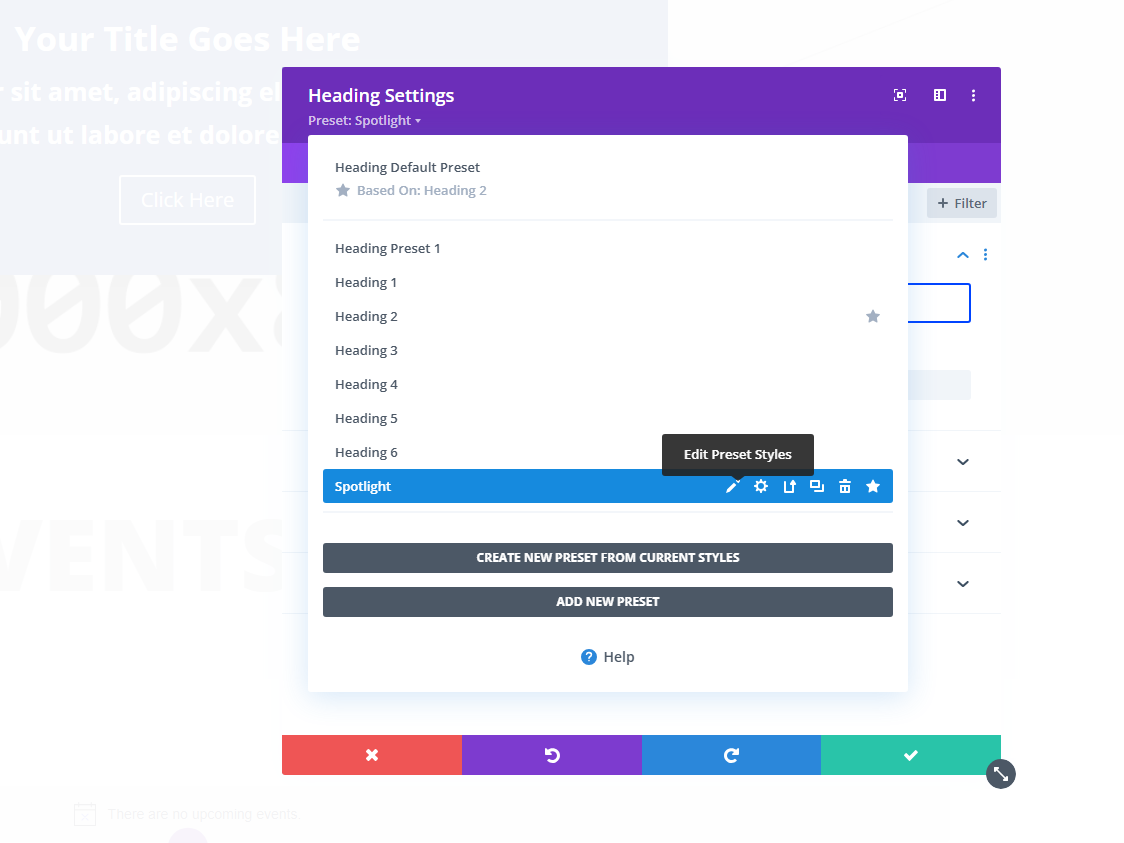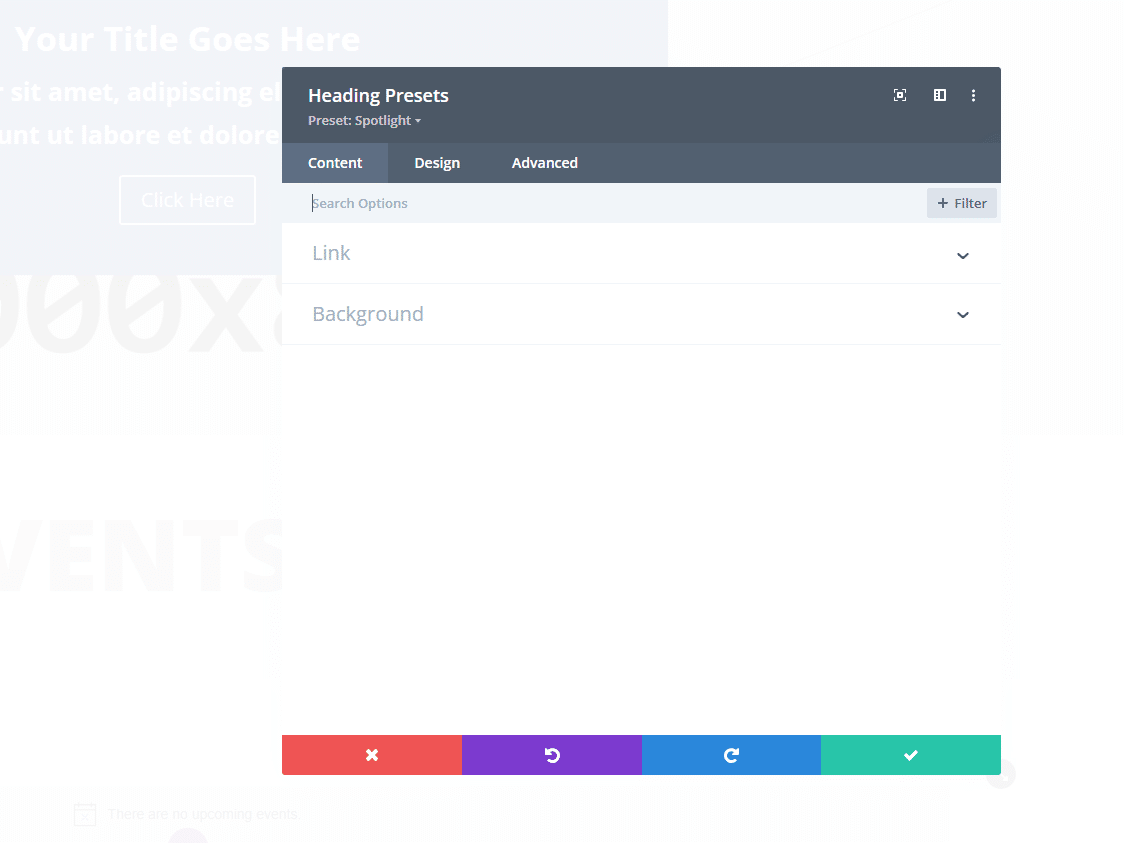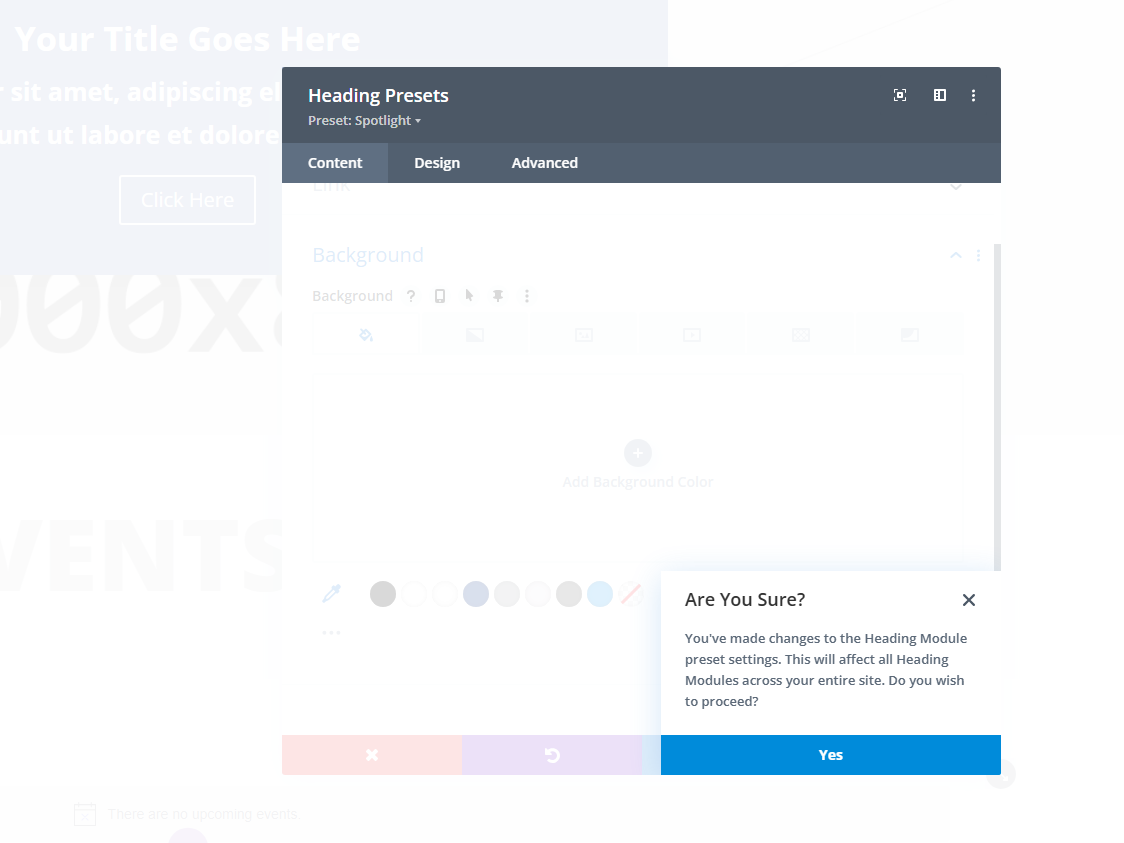Do not edit or delete preset configurations that are included in the site template. These presets were created to maintain a consistent and responsive design across the entire site.
Presets affect settings in all three tabs of the Divi module: Content, Design, and Advanced. Modifying or removing these presets can cause unintentional design changes throughout the site. Unless you are fully familiar with how Divi presets work and how they impact global styles, we strongly recommend that you avoid making changes to existing template presets.
While it is possible to add, edit, or delete custom presets you’ve created, do not edit or delete the presets that come with the template. Even though Divi has an “UNDO” feature, it only works within a limited scope—between loading the page and saving changes. Once the page is saved, those specific revision points may no longer be available, and you may not be able to revert the changes.
Verification Before Saving Changes
If you attempt to modify a global configuration or style, Divi will show two indicators to alert you:
- The header color changes from purple to a darker color, signaling that a global setting is being modified.
- Upon saving, a confirmation message will appear saying: “Are you sure?”
These warnings are designed to prevent unintentional changes to global styles. If you see these indicators and are unsure about the impact of your edits, we recommend canceling the changes and contacting the LEAP support team for guidance.