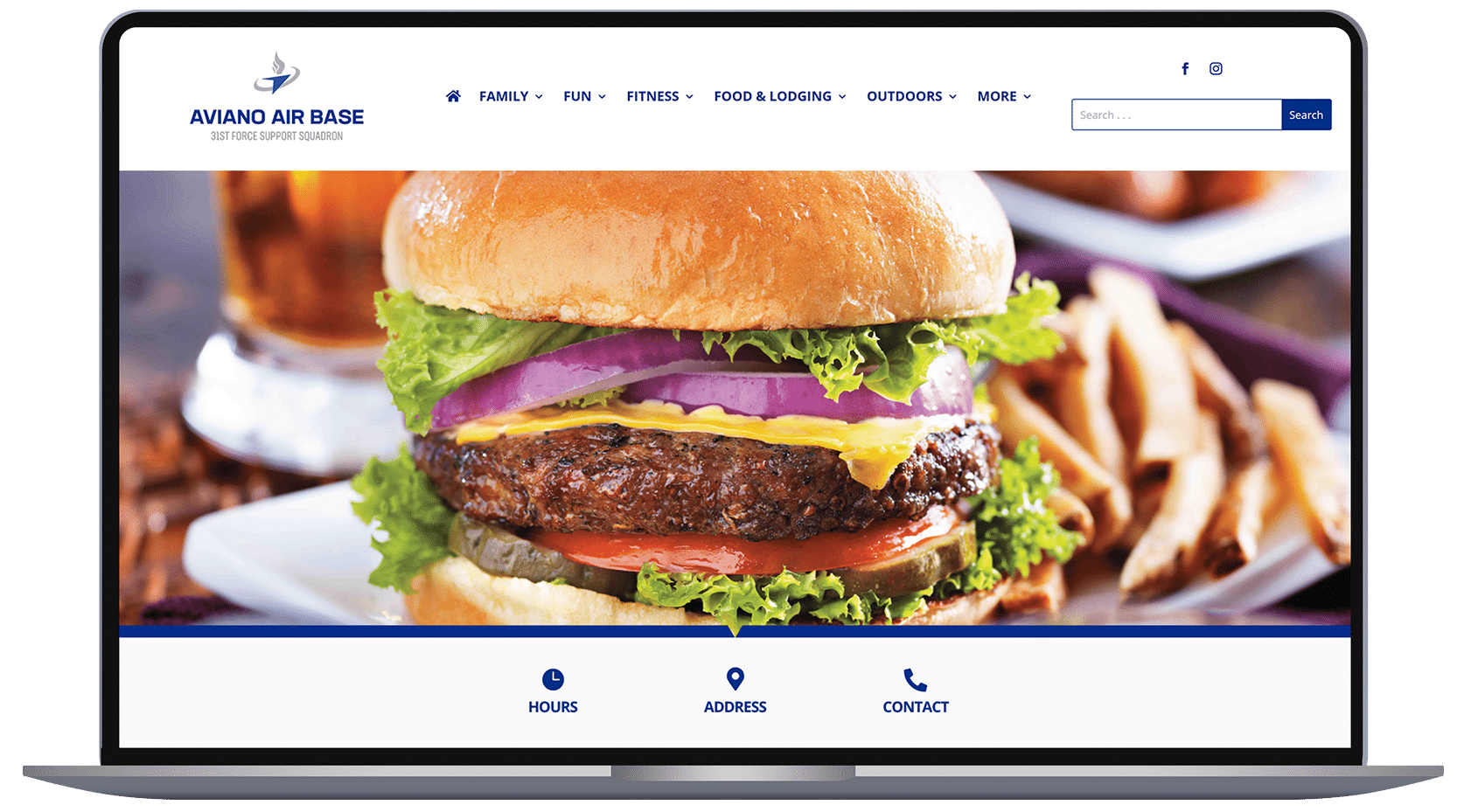Documentation
The essential resources, guidelines, and best practices for managing Air Force Services websites. Access tools and info to ensure compliance, improve user experience, and maintain an efficient digital presence.
Quick Start: Watch the Training Video
This training video walks you through how to add, edit, and delete content using the Divi Builder in WordPress. It’s the fastest way to get up to speed before diving into the details below.
Important Rules & Guidelines
These essential rules will help ensure your Divi work is efficient, consistent, and error-free.

Preset Configurations
Do not edit or delete preset styles. Templates are designed to be responsive and should remain intact. Always verify if you’re modifying global settings before saving changes.

Plugin Installation
Avoid installing new plugins. Contact LEAP support for assistance with missing features or create custom modules. Never modify plugins without team approval.

Divi Library
Do not modify existing library content. Only add new items, and never change default elements unless there’s an error. Contact LEAP support for issues.

Key Considerations
Use Ctrl + Shift + V to paste as plain text and add images from the library. Ensure links are accurate, open in new tabs, and verify social media links.
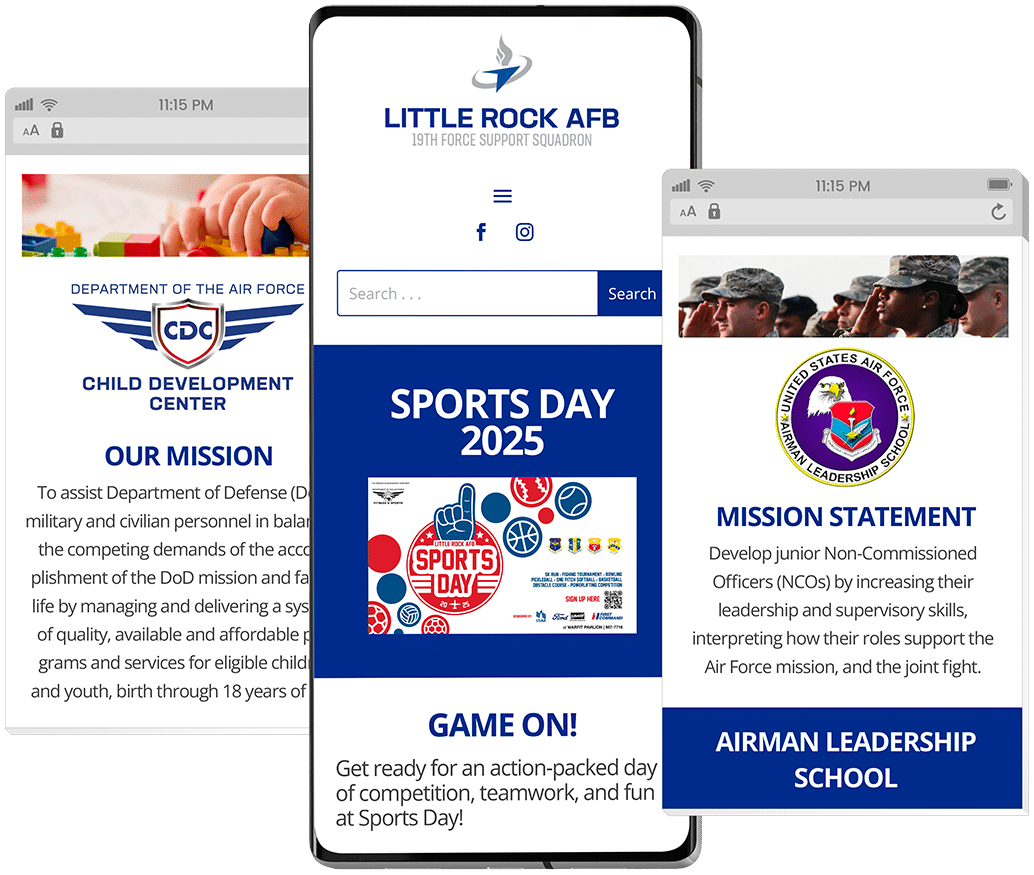
Need Help? Start with Our FAQs!
Most common questions are answered in our FAQ page. It’s the quickest way to get the help you need. You can always contact the LEAP support team at support@leapimg.com.
Overview of Divi Modules
In this documentation, we will explore the essential Divi modules and elements you’ll need for building dynamic, well-structured pages. These modules are categorized based on their functionality, providing a quick reference to help you understand how and when to use each one. Whether you’re creating a page layout, adding interactive features, or organizing content, this guide will walk you through the various tools available, their purposes, and tips on how to use them effectively.
Let’s dive into the different categories and explore each module in detail:

Page Structure Elements
These are the main sections or layout building blocks in Divi that set up the foundation of a page.
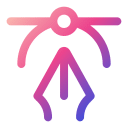
Content Layout and Design Modules
These are elements related to how content is arranged and displayed within sections or rows.

Interactive and Dynamic Modules
These modules are designed to create interactive, engaging features on a page.

Data/Information Display Modules
Modules that are primarily used for displaying data, documents, or directories.
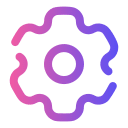
Functional/Utility Modules
These modules help with site functionality and interaction.
Let’s Get You Answers
It’s a great place to start. For anything else, contact LEAP support at support@leapimg.com and let us know.